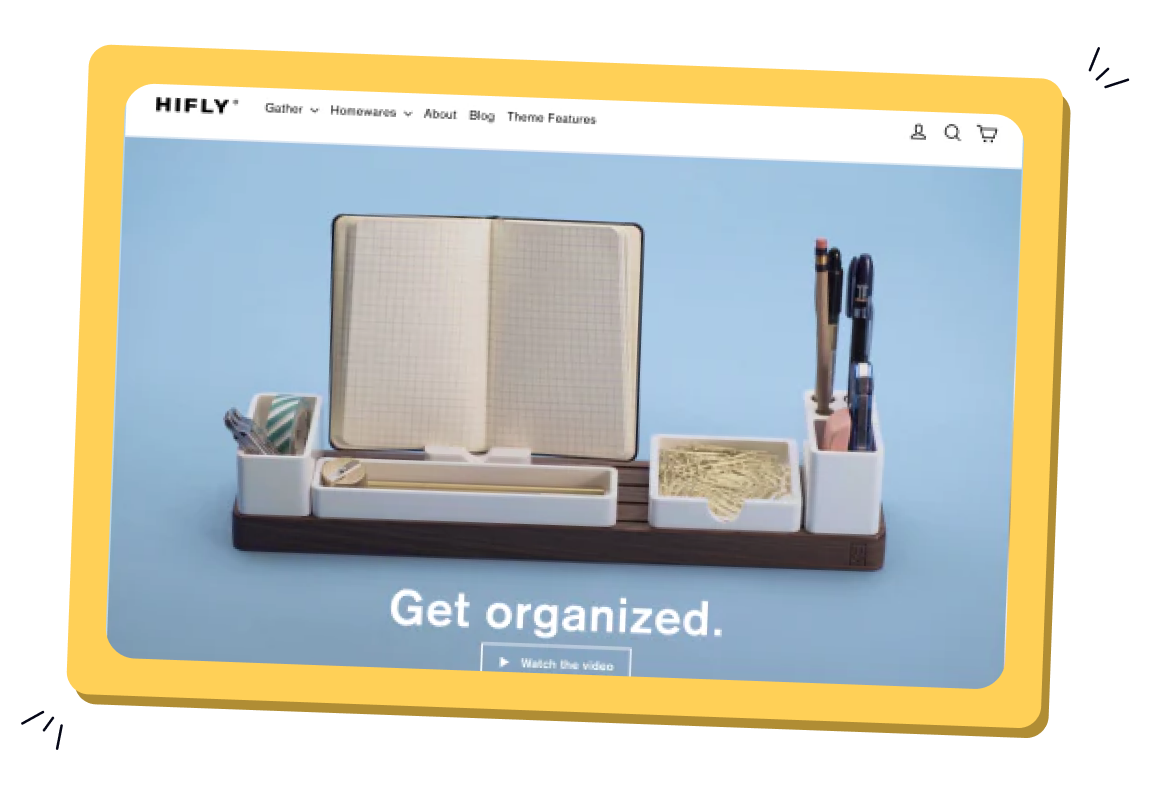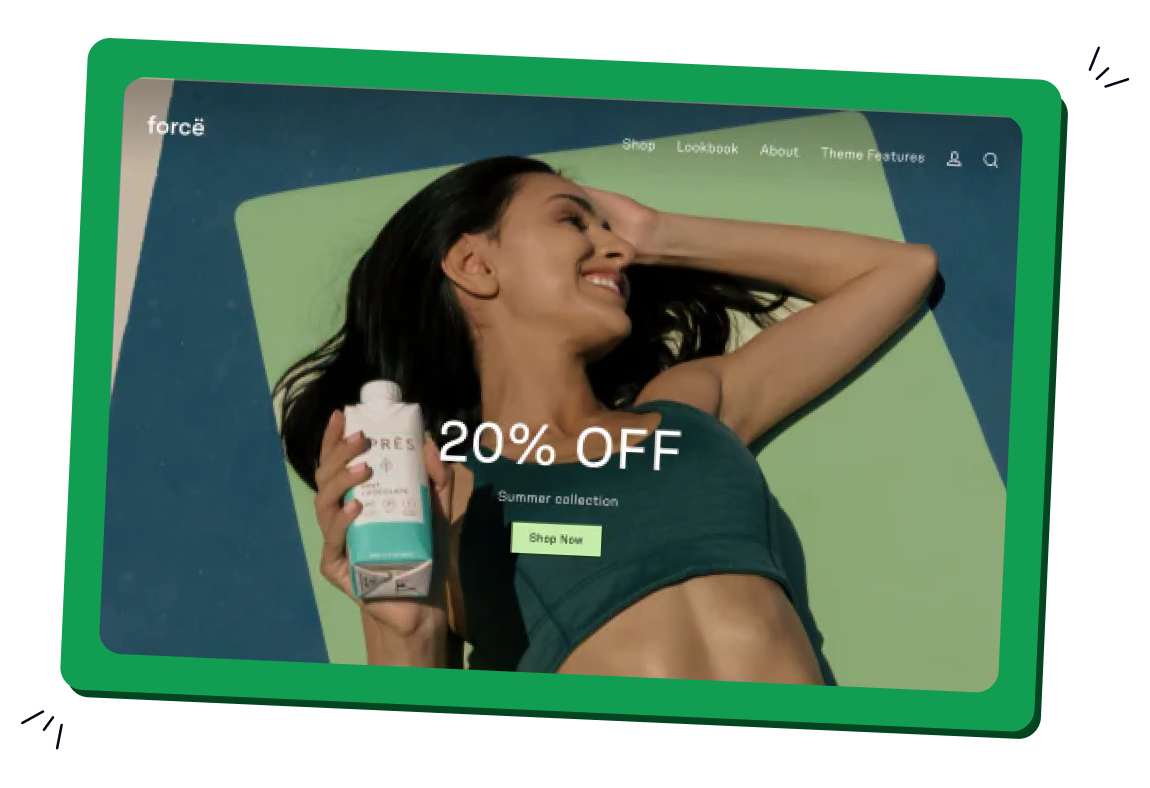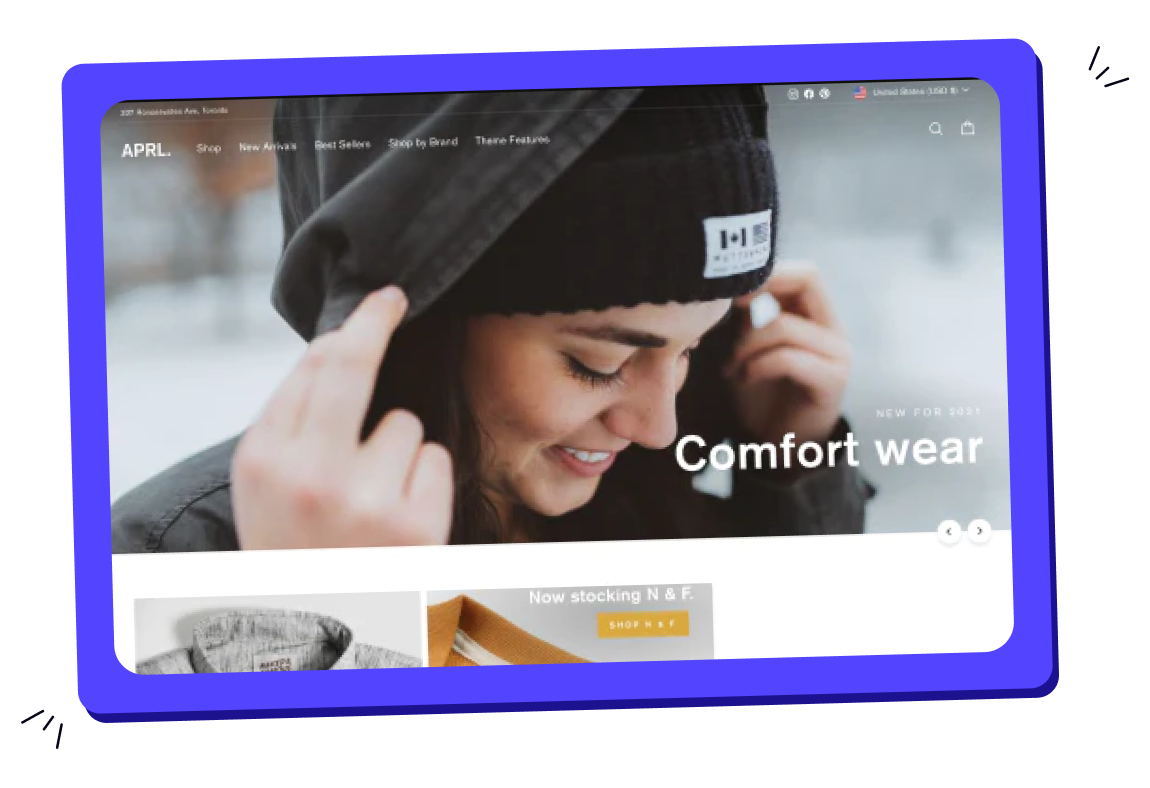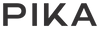Give customers discounts,
not codes
Giving your customers discounts codes to use at checkout often leads to more abandoned carts and support tickets than conversions.
Abra boosts conversions by automatically applying discounts and updating prices dynamically so customers are not left to figure out where or how to use the codes.
Read case study
How it works



Promote
Create your discount code in Shopify and use Abra to create store widgets to promote the discount

Show, don't tell
Your customers will get a pop-up notification with an applied discount, and the prices will update to reflect that offer



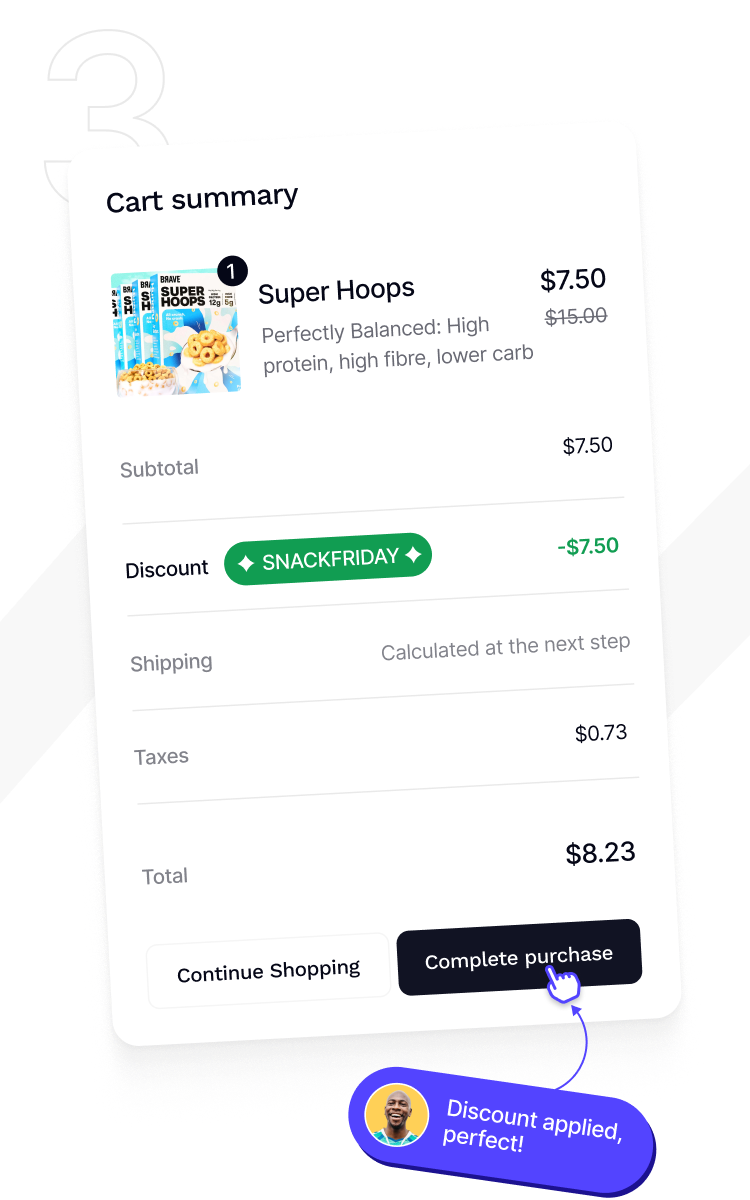
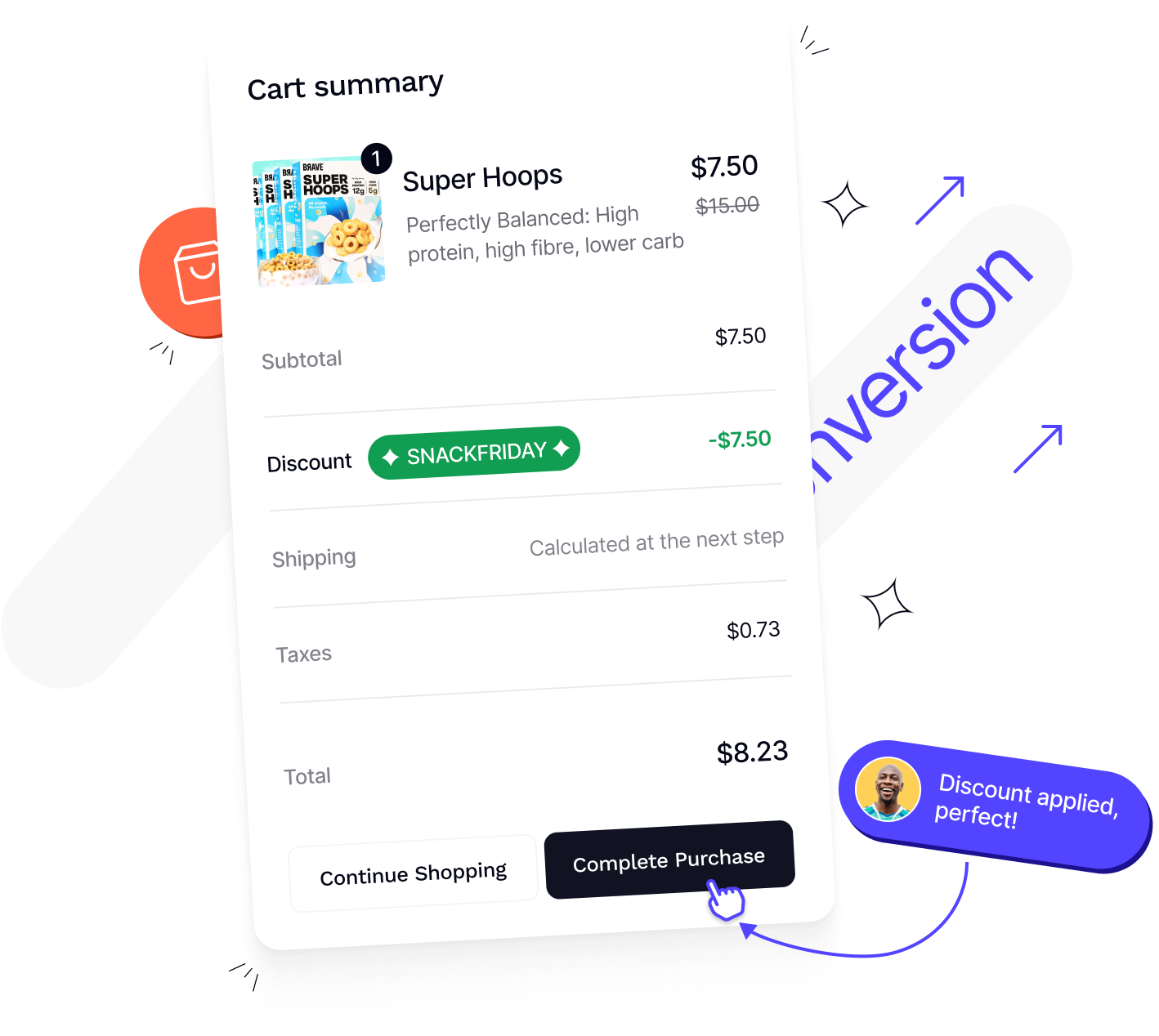
Convert
Customers will know what they will pay before they reach checkout, reducing abandoned carts and increasing conversion
Quick look into Abra’s magic
Increase conversions with auto
applied discounts

How to add it to your
Archetype theme
Archetype theme
Adding an Abra link to your countdown timer will allow your buyers to automatically apply your discount
offers to all eligible products in a single click.
Which means a less complicated experience for them, and more conversions for you.
See how it works
Apply discounts with Archetype Themes

1


Create an Abra Magic Link with a Shopify discount
2


Enable countdown timer in your Archetype Themes
3


Copy and add Abra Magic Link to your countdown timer button
Your favorite themes
Archetype’s top converting themes now work out of the box with Abra
What others say
Follow up with us to stay ahead
Be the first to hear about our new integrations, features and lessons from other merchants increasing their conversion rates.