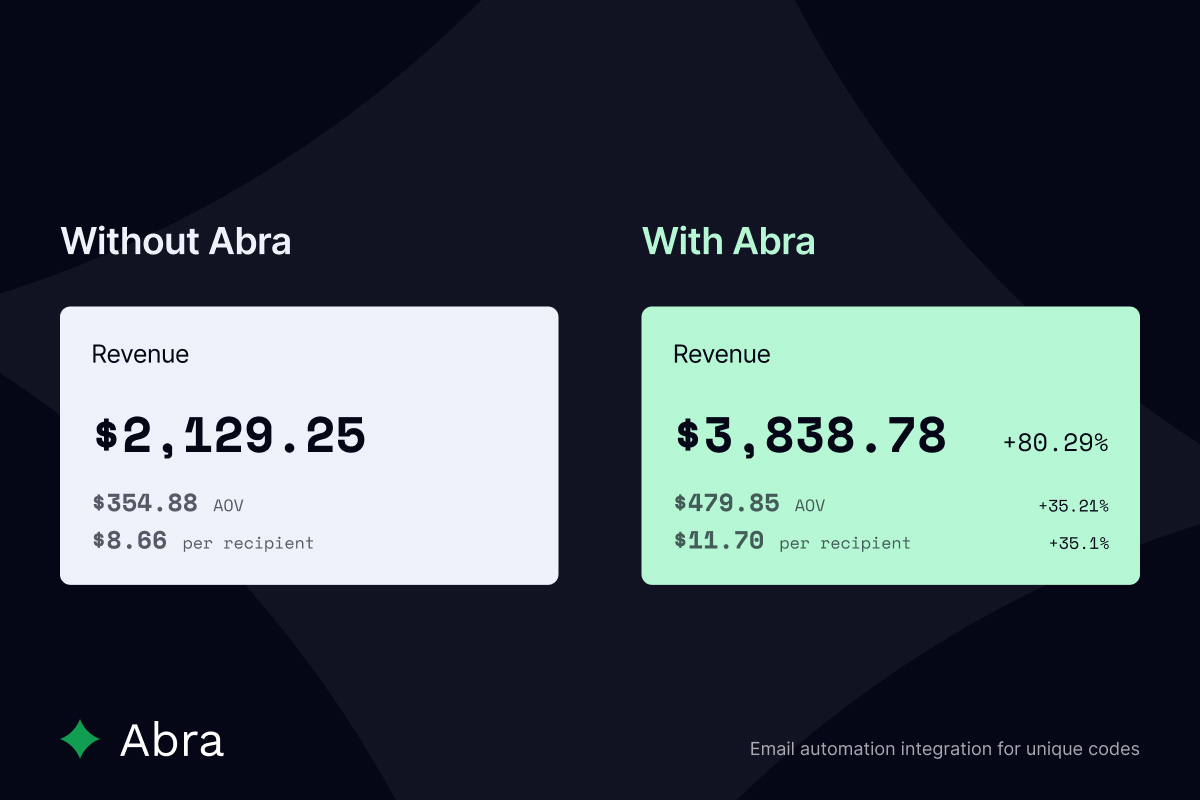
Every merchant would consider a more attractive offer for their best customers to increase lifetime value. Every merchant’s nightmare is that same discount code leaking to a coupon site. Leaking exclusivity, margin and when it keeps happening - your patience.
Today, the solution to this problem is for merchants to create unique codes for each customer. Not available natively in Shopify, but created through the tools such as Klaviyo, Sendlane, Shopify Collabs and Social Snowball that sync back to Shopify as code blocks. However, the trade off you have with these more complex solutions is adding more friction for your customers.
Abra makes it simple for merchants to create these shopping experiences that help customers claim those unique VIP offers. You create an Abra link, and your customers get a unique code that actually applies the discount on the collection, product, cart and checkout pages.
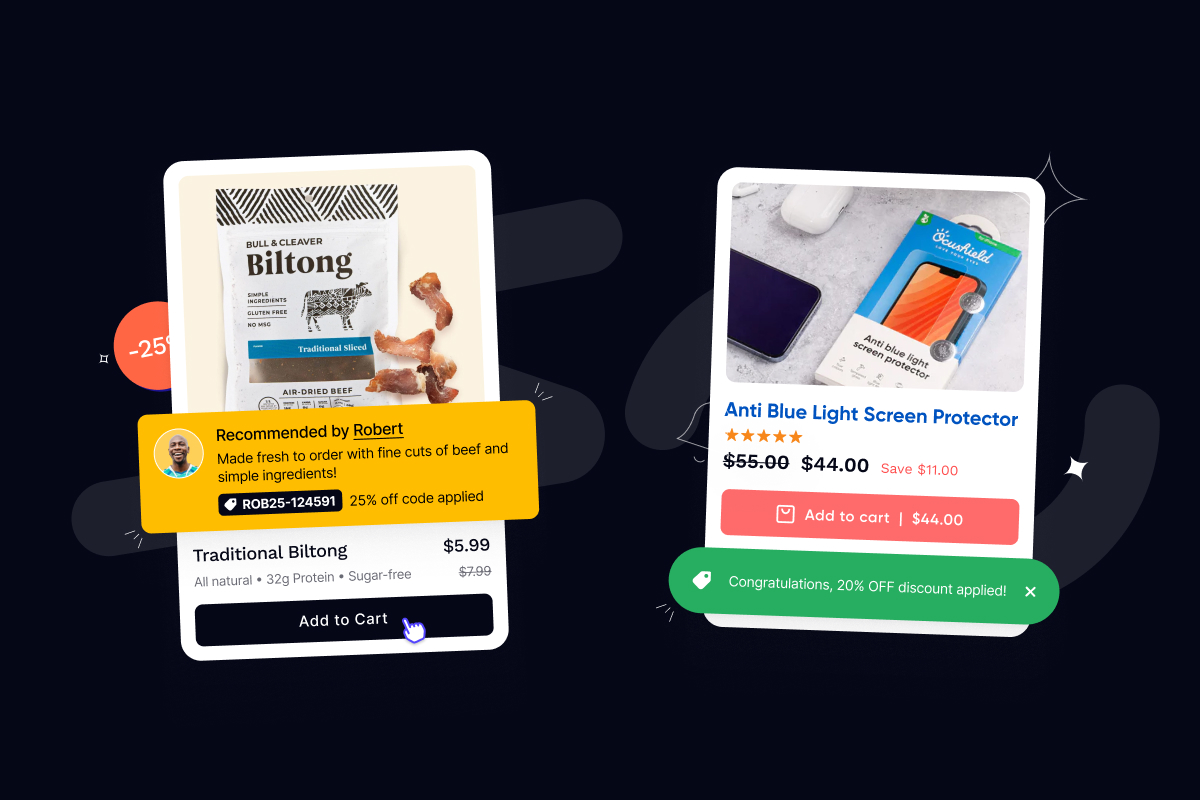
Instead of just forcing your customers to copy and paste the discount code into checkout, you can proactively apply it for them throughout the shopping journey, showing the discounted price they will pay at checkout. Unsurprisingly, this has a huge impact on conversion rates as you can see from a recent A/B test from a welcome email automations with an art store.
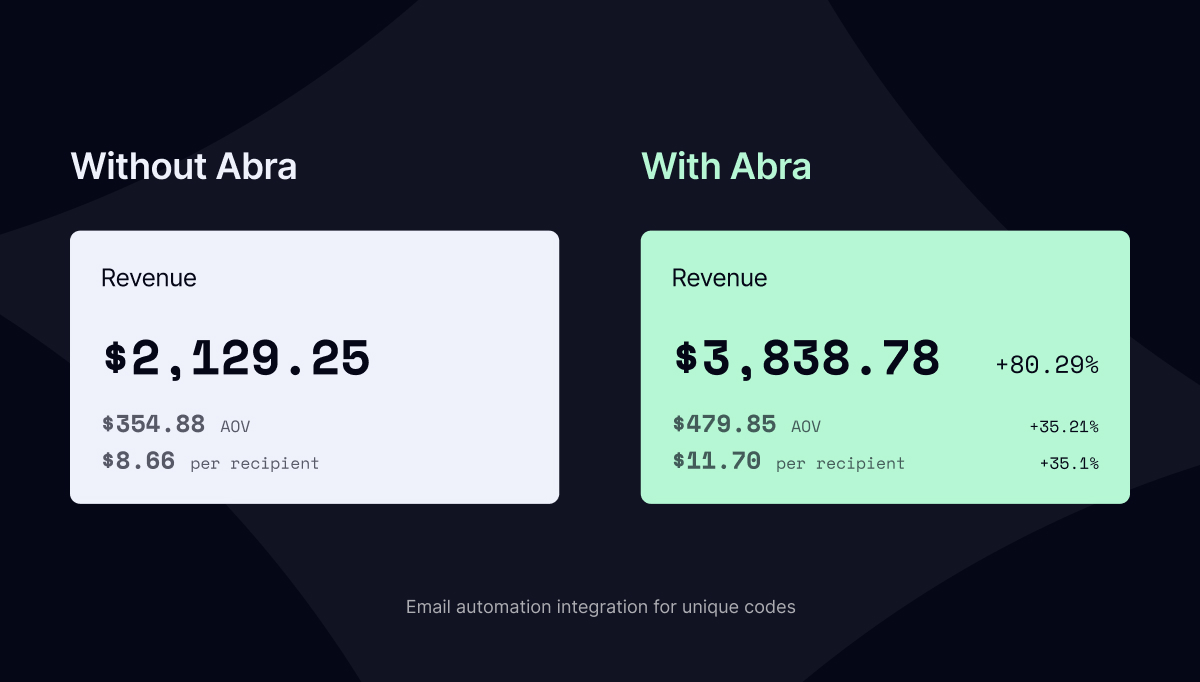
Next, we are going to show you how to set this up today with your email or influencer platform such as Klaviyo.
Step 1: Create a Klaviyo Coupon
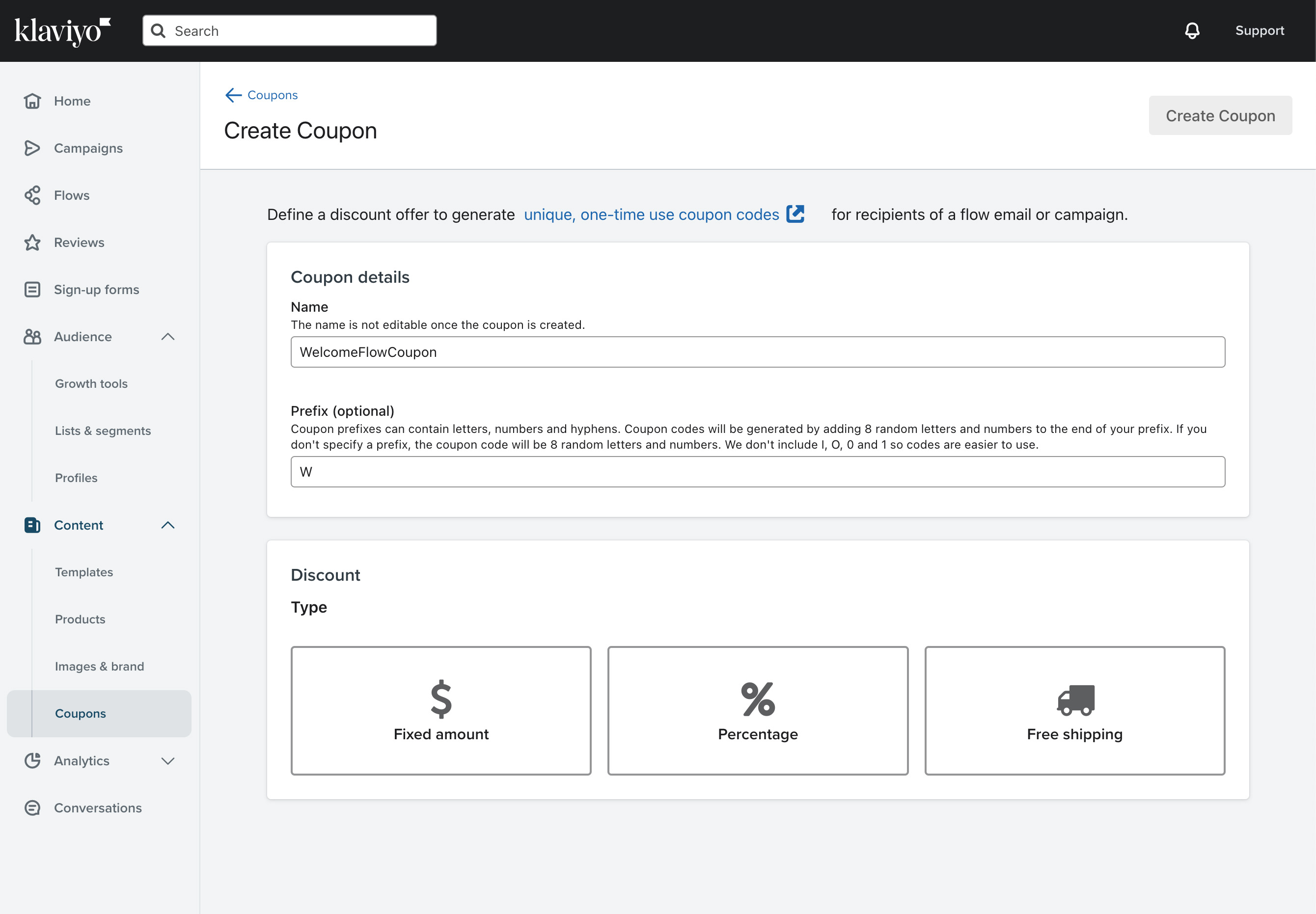
Navigate to the coupon codes area in Klaviyo under the Content section in the left navigation.
Click “Create Shopify Coupon” to create a new coupon block for Shopify with a name of your choice. Avoid spaces and special characters, and stick to camel case capitalization for ease of reference later.
You can reference this helpful guide from Klaviyo explaining how to create unique coupon codes for Shopify.
Step 2: Configure Your Coupon Settings
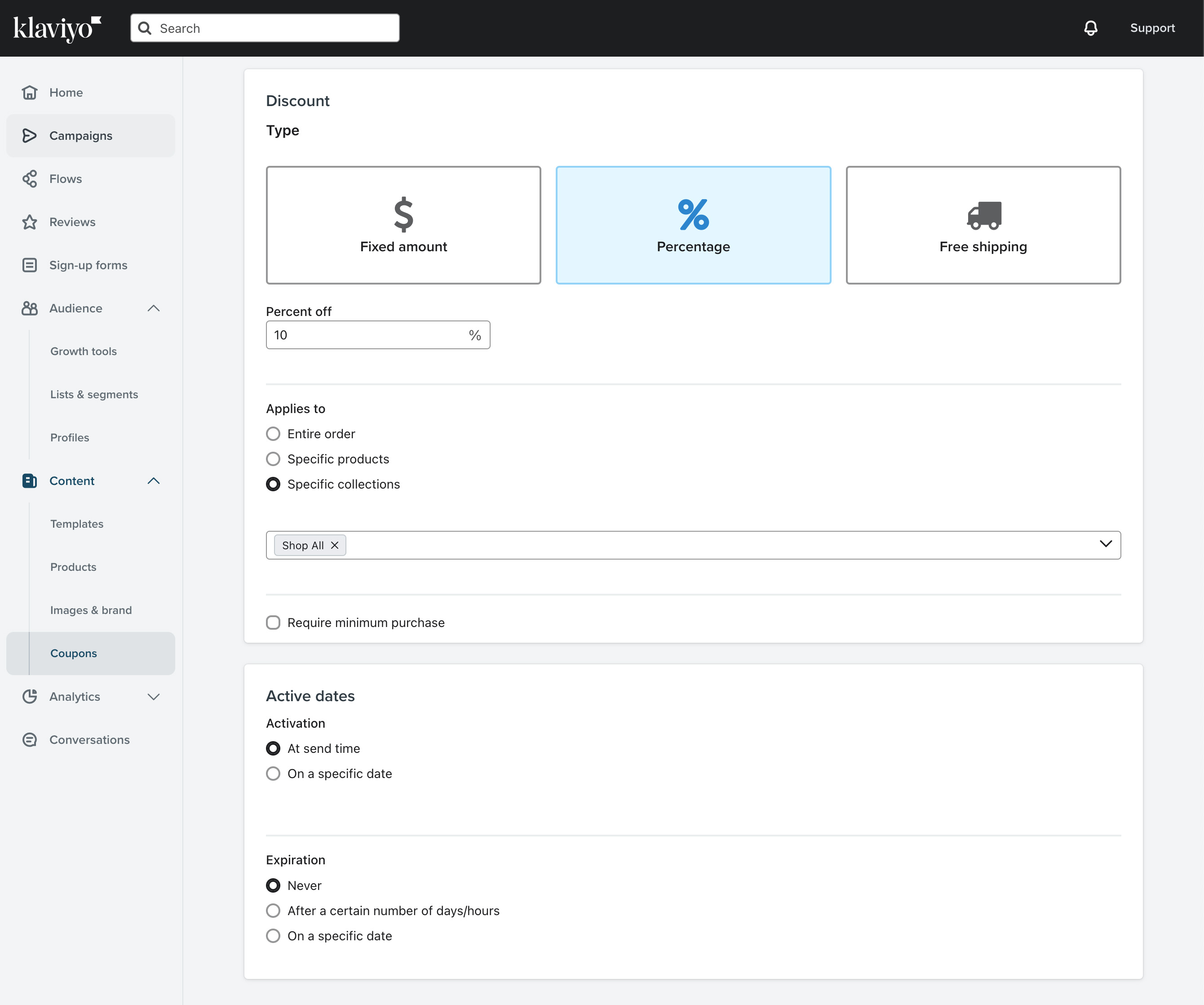
Create a product percentage-based discount for specific collections. Most importantly, do not set an expiration date for the discount to ensure continuous generation of codes into the same discount block that is synced to Shopify.
Note: setting an expiration date will force Klaviyo to generate new discount blocks in Shopify.
Once you are done creating your coupon, you can click and generate the first 100 codes to get started. Klaviyo will auto-populate the discount block with new codes and sync it with Shopify once you run out of your initial batch.
Step 3: Set Up an Abra Promotion
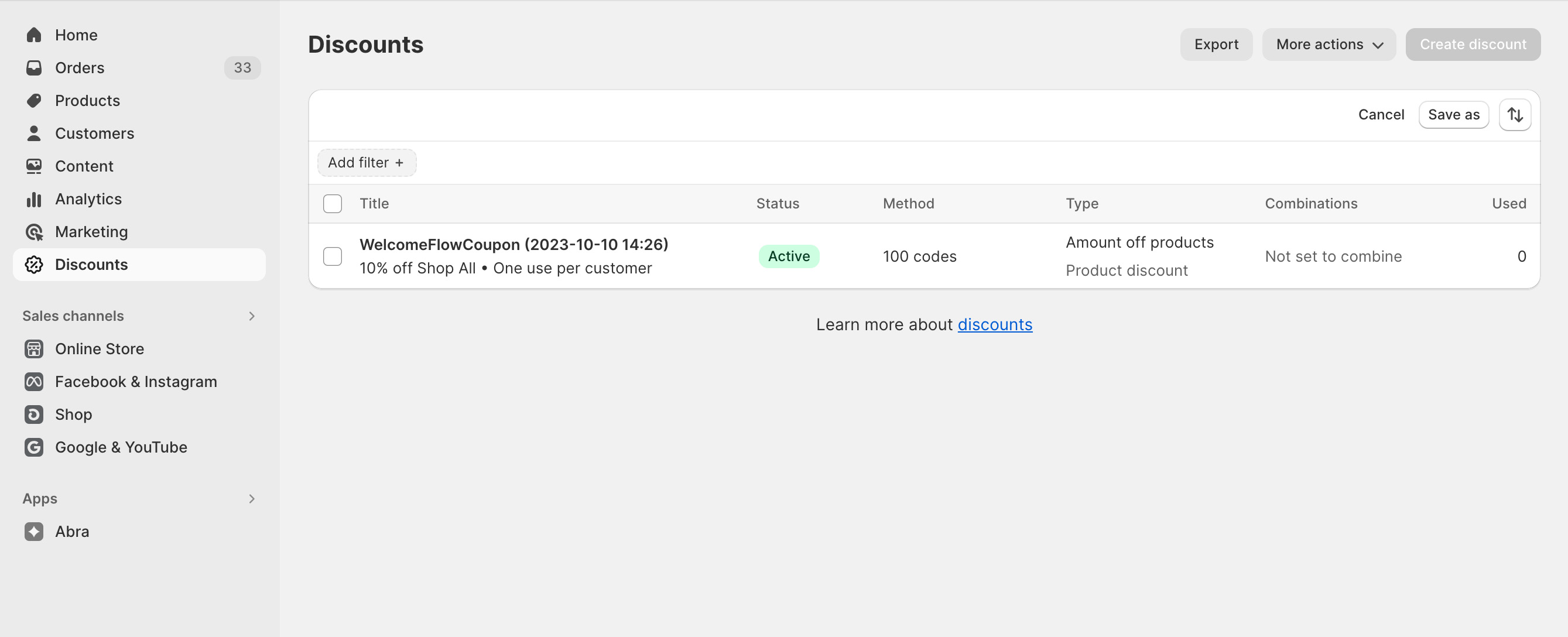
Head over to Shopify and check that the Klaviyo discount block is synced and showing in your discount list.
Next, go to the Abra app and create a new promotion, selecting your newly created Klaviyo discount as the offer.
Step 4: Copy the Promotion Link
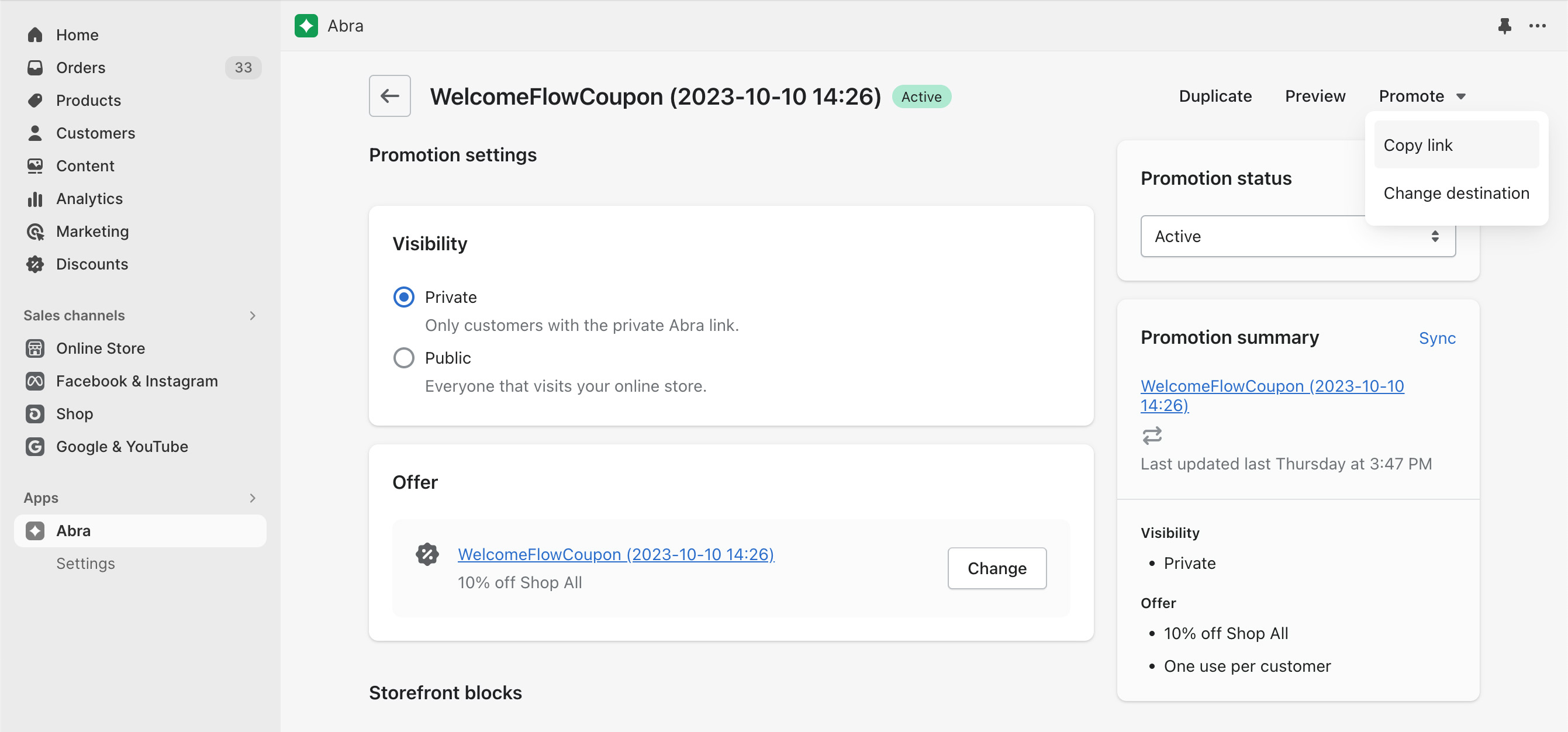
After you create your promotion using the Klaviyo discount code, click the Promote dropdown and copy the generated link from Abra.
This link will show the discount block ID in the url and will work for the block of discounts, not a specific code as you usually see in Abra. You will need to specify unique codes using the Klaviyo coupon code variable (shown in the next step) to feed in the unique code when using this link in your Klaviyo automation flows.
Step 5: Configure Your Klaviyo Flow
In Klaviyo, navigate to the email template within your flow. Select your main call to action button and paste the Abra link you copied from your new promotion. Then, add the Klaviyo coupon variable {% coupon_code 'your_code' %} to the URL to generate unique codes and links for each customer that receives this automation email.
Your new link should look something like this:
https://yourwebsite.com?abralink=1262737916163&code={% coupon_code 'WelcomeFlowCoupon' %}
WelcomeFlowCoupon should match the title of the Klaviyo coupon name you created.
Step 6: Test Your Setup
Test the entire setup by subscribing to your list and ensuring the unique discount codes are being sent out and applied correctly on your website.
Conclusion
Implementing unique discount codes via Abra not only fortifies your exclusive offers but significantly uplifts conversion rates. By automating the discount application process, you are rendering a smoother shopping experience for your customers. This strategy, as illustrated, is a game-changer in managing discount codes, and is certainly worth integrating within your Klaviyo flows or any interactive customer engagement tools on your store.
To learn more about how you can use Abra for Black Friday or our SDK.

